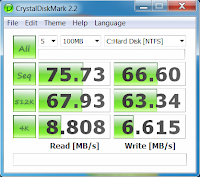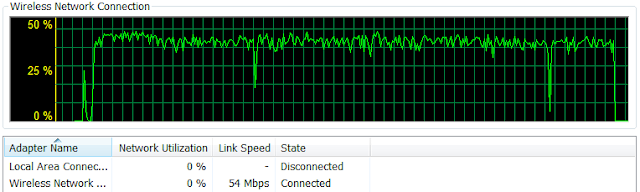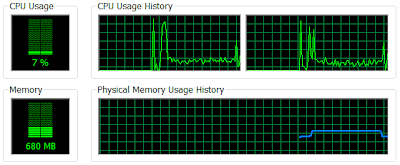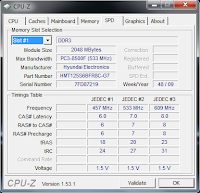Quick specs
- Intel Atom Z540 1.86GHz
- 1x2GB RAM DDR2 @ 533MHz
- Samsung 1.8" 256GB SSD HDD
- Intel GMA 500
- 8" 25:12 aspect LED screen (1600x769) w/ 0.3MP webcam
- Atheros AR928x 802.11 BGN wifi + bluetooth + gps
- 2-cell 2100mah 16Wh battery
- Weight 1.5lb (0.7kg)
Details
Design
Sony laptops are designed usually fairly well and this one is no exception. It's solidly built, very light and thin, glossy all over with a mate keyboard.
Ports and layout:
Because of the small size the laptop has a limited number of ports, all of them on the sides except for the SD card and Memory Stick slots which are in the front. There is no optical drive.
On the right side we have: 1 USB and the VGA/Network adapter port.
On the left side we have: AC, 1USB and headphone jack.
In the front we have: wireless on/off switch, SD card slot, Memory Stick SG Duo slot and spring loaded Power switch.
The speakers are located above the keyboard in the left and right corner and provide medium sound quality. They're not very loud.
This model also has the Verizon Wireless Mobile Broadband (use your data-plan for internet access) and built in GPS. The navigation software offered is Microsoft Streets and Trips but you can use a number of other programs available, Garmin Mobile PC being one of the better ones out there. The usefulness of the GPS is questionable however since the computer does not have a touchscreen nor are the speakers loud enough to be heard in a car.
Display:
The laptop has a 8" LED glossy screen, with an uncommon 25:12 aspect ratio and a resolution of 1600x768. This resolution is too big for an 8" screen so things look a little small. Increasing the DPI to at least 125% solves the problem in windows (still not all applications are aware of this setting) but not when browsing the web. You will have to zoom in on most websites as the text initially is very hard to read. A more traditional aspect ratio would've provided a much better browsing experience with far less scrolling. In the upper right corner of the screen there's a webcam with good video quality. The screen looks bright and colorful offering medium horizontal and vertical viewing angles and being glossy you can use it as a mirror when dark surfaces are displayed. This is how far it will open:
Keyboard and touchpad:
This laptop does not have a touchpad. Instead it's got a pointing stick in the middle of the keyboard and three mouse buttons on the bottom of the keyboard. The pointing stick can be frustrating at times and takes some getting used to.
The keyboard is excellent for on such a small laptop. It's surprisingly large and comfortable to type on. The layout is good with big well spaced keys. Most things are where you'd expect them to be. It's got a solid fee with no flexing or bending of any kind.
Battery and AC adapter:
This is the laptop's weakest point. The standard battery is a weak 2-cell 2100mah 16Wh rated for 3.5 hours but a more realistic figure is about 2 hours. It does not stick out however and the AC adapter is one of the smallest i've seen. The VGA/Network adapter clips onto the battery so you don't loose it when carrying around.

Performance
This small ultra portable comes with a pretty useful feature that Sony calls an Instant Mode. It's an (almost) instant OS that offers basic things like browsing pictures, watching videos, a web browser, an IM client, Skype, etc. You boot into it by pressing the "Xross Media Bar" button when the computer is off and it takes about 16 seconds to load. It's called that because it uses the same type of user interface as the PSP and the PS3.
The computer came pre-installed with windows vista 32-bit. It's quite slow so i replaced it with windows 7 ultimate 32-bit before i ran any of the benchmarks. It boots from power-on to login screen in 30 sec. Shut down takes 10 secs from clicking the button in the start menu to power-off. Going to sleep takes a quick 4 seconds and waking up - only 2 seconds.
The laptop also has completely passive cooling so it's practically silent. It does get a little warm but nothing uncomfortable.
Windows experience index:
On AC power in "High Performance" profile - 2.5
Super PI for 1mil and 8mil (on AC power):

"High Performance" profile
CrystalDiskMark:
PCMark05:
On AC power in "High Performance" profile - 1794
On battery power in "High Performance" profile - 1805
3DMark06:
On AC power in "High Performance" profile - 60
On battery power in "High Performnce" profile - 60
Wi-fi speed (on AC power):
Tested on Asus RT-N16 b/g/n wireless router at a distance of 5 feet (2 meters).
On 802.11g it averages to 2.35MB/s - aprox. 40% link utilization
On 802.11n it connects at only 65Mbps and averages to 8MB/s - aprox. 95% link utilization
Video playback:
Playback of a 720p h264 movie proved to be difficult initially. However the latest K-Lite Codec Pack supports DirectX Video Acceleration (using the videocard to assist in decoding the video). Setting the output to "EVR Custom" and "D3D Fullscreen" in Media Player Classic allowed the video to play smoothly and almost lag-free. CPU usage playing 720p with DirectX Video Acceleration
Playing a video on Hulu was not as good however. Full screen is very slow and even in a window, it starts smooth but soon after gets choppy and unwatchable. CPU usage playing Hulu in a window
Youtube 480p videos aren't good either starting ok but getting choppy later on.
CPU usage playing 480p Youtube
Finally Youtube 360p videos play nice and smooth.
CPU usage playing 360p Youtube
Hopefully when Flash starts using the videocard for rendering these issues will be resolved.
What's in the box
Battery, AC adapter, vga/network adapter, noise canceling headphones, cleaning cloth, two spare pointing stick caps, manual.
Pros
- excellent keyboard for such a small form factor
- "Instant Mode"
- passive cooling + SSD = completely silent
- good build quality
- small power adapter
- very thin and light
Cons
- high screen resolution, fonts too small at times (1600x768)
- no touchpad, frustrating pointing stick
- ultra wide glossy screen (25:12 aspect) with medium viewing angles
- very poor battery life
Conclusion
Sony has managed to pack an incredible amount of features into such a small device but i am unclear on what they were trying to do with it. The two basic things an ultra-portable needs to do well is offer good browsing experience and have long battery life. The VAIO P doesn't do either of those things well. While the specs and performance are above your typical netbook, the super-wide screen with its high resolution and a meager 2 hours of battery life simply kill the deal. It's great otherwise :)