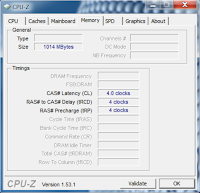specs | design | performance | in the box | conclusion
Quick specs
Design
This is certainly a unique device and most design decisions come from the need to accomodate such a small form factor. It's well built and feels sturdy in your hand.
Ports and layout:
Because of the small size the laptop has a limited number of ports, all of them located on the sides. Obviously there is no optical drive.
- Intel Atom Z530 1.6GHz
- 1x1GB RAM DDR2 @ 533MHz
- 1.8" 60GB HDD
- Intel GMA 500 videocard
- 5.6" 8:5 aspect touch-screen (1280x800) w/ 0.3MP webcam and fingerprint scanner
- 802.11 BGN wifi + bluetooth + gps
- 4-cell 5200mAh battery
- Weight 1.32lb (0.6kg)
Design
This is certainly a unique device and most design decisions come from the need to accomodate such a small form factor. It's well built and feels sturdy in your hand.
Ports and layout:
Because of the small size the laptop has a limited number of ports, all of them located on the sides. Obviously there is no optical drive.
On the right side we have: wireless/bluetooth switch, CF card slot, spring loaded power switch, AC
On the left side we have: mic, headphone, SD card slot, USB, kensington lock and volume control.
On the left side we have: mic, headphone, SD card slot, USB, kensington lock and volume control.
There is no network or VGA port on the laptop itself, instead it comes with a dongle that you connect in the front (in the port replicator). The stylus is housed in the screen bezel and slides up from the upper right corner.
The speaker is located above the keyboard on the left side next to the "mouse" buttons and provide medium sound quality. They're not very loud.
This model also has built in GPS. The navigation software offered is Garmin Mobile PC and has turn by turn directions. The usefulness of the GPS is questionable since the speakers aren't loud enough to be heard when driving around.
Display:
The laptop has a 5.6" LED glossy resistive touch-screen, with an uncommon 8:5 aspect ratio and a resolution of 1280x800. This resolution is too big for an 5.6" screen so things look a little small. Increasing the DPI to at least 125% solves the problem in windows (still not all applications are aware of this setting) but not when browsing the web. You will have to zoom in on most websites as the text initially is very hard to read. Above the screen there's a webcam with good video quality. Below the screen there are three special buttons - Zoom, Keyboard Light On/Off and Screen orientation toggle. In the lower right corner, there's an Alt button and the fingerprint scanner (used instead a password for logins). All these are there to facilitate when using the laptop in tablet mode and all work as expected. The screen looks bright and colorful offering medium horizontal and vertical viewing angles and being glossy you can use it as a mirror when dark surfaces are displayed.
The laptop has a 5.6" LED glossy resistive touch-screen, with an uncommon 8:5 aspect ratio and a resolution of 1280x800. This resolution is too big for an 5.6" screen so things look a little small. Increasing the DPI to at least 125% solves the problem in windows (still not all applications are aware of this setting) but not when browsing the web. You will have to zoom in on most websites as the text initially is very hard to read. Above the screen there's a webcam with good video quality. Below the screen there are three special buttons - Zoom, Keyboard Light On/Off and Screen orientation toggle. In the lower right corner, there's an Alt button and the fingerprint scanner (used instead a password for logins). All these are there to facilitate when using the laptop in tablet mode and all work as expected. The screen looks bright and colorful offering medium horizontal and vertical viewing angles and being glossy you can use it as a mirror when dark surfaces are displayed.
Keyboard and touchpad:
This laptop does not have a touchpad. Instead it's got a pointing stick on the right side above the keyboard and two mouse buttons on the left side above the keyboard. To the left of the pointing stick there's 3 programmable buttons - Fn, Up and Down. The pointing stick can be frustrating at times and takes some getting used to. Luckily there's always the touchscreen.
The keyboard is quite small but given the form factor it's understandable. Some things aren't where you'd expect them to be and some keys are double mapped. Half of the function keys, the page-up/page-down/home/end/backslash keys and a few others require you to hold down the Fn key. The designers still managed to have a wide Enter and Space bar, but even so the layout takes some getting used to. The keyboard itself has got a solid fee with no flexing or bending of any kind.
Battery and AC adapter:
The battery this laptop came with was a 4-cell 5200mAh rated for 7.5 hours but a more realistic figure is about 5-6 hours. It does stick out the back but it doubles as a quite comfortable handle when in tablet mode. The AC adapter is small enough to be carried around easily as is the VGA/Network adapter dongle.
The battery this laptop came with was a 4-cell 5200mAh rated for 7.5 hours but a more realistic figure is about 5-6 hours. It does stick out the back but it doubles as a quite comfortable handle when in tablet mode. The AC adapter is small enough to be carried around easily as is the VGA/Network adapter dongle.
Performance
The computer came pre-installed with windows vista 32-bit. It's quite slow so i replaced it with windows 7 home premium 32-bit before i ran any of the benchmarks. It boots from power-on to login screen in 52 sec. Shut down takes 16 secs from clicking the button in the start menu to power-off. Going to sleep takes about 13 seconds and waking up - 5 seconds.
Windows experience index:
Conclusion
The Fujitsu Lifebook U820 is the successor to the famous Lifebook U810 from a few years ago. The main design has not changed however most of the internal components have been upgraded to specs comparable to those of standard netbooks these days but in a form factor half their size. This device is packed with features and it's got a battery life that will allow you to use it untethered for most of the day. The small screen/high resolution combination can be a challenge at times as well as the size and layout of the keyboard but compromises must be made when venturing into the realm of ultra-portability. Overall - a very impressive full featured computer.
The computer came pre-installed with windows vista 32-bit. It's quite slow so i replaced it with windows 7 home premium 32-bit before i ran any of the benchmarks. It boots from power-on to login screen in 52 sec. Shut down takes 16 secs from clicking the button in the start menu to power-off. Going to sleep takes about 13 seconds and waking up - 5 seconds.
Windows experience index:
Super PI for 1mil and 8mil (on AC power):
"High Performance" profile
CrystalDiskMark:
PCMark05:
On AC power in "High Performance" profile - 1147
On battery power in "High Performance" profile - 1146
3DMark06:
On AC power in "High Performance" profile - 44
On AC power in "High Performance" profile - 1147
On battery power in "High Performance" profile - 1146
3DMark06:
On AC power in "High Performance" profile - 44
On battery power in "High Performnce" profile - 43
Wi-fi speed (on AC power):
On 802.11g it averages to 2.6MB/s - aprox. 40% link utilization
On 802.11n it averages to 9.5MB/s - aprox. 60% link utilization
Video playback:
Playback of a 720p h264 movie is almost possible out of the box. In a window it's running a bit slow, with skipped frames and some sound artifacts here and there but if full screen there's almost no skipping. It pushes both cores of the CPU to 100% but it's quite watchable.
To really get silky smooth playback however you need K-Lite Codec Pack so you can use DirectX Video Acceleration (offload decoding to the videocard). Setting the output to "EVR Custom" and "D3D Fullscreen" in Media Player Classic allowed the video to play smoothly and completely lag-free.
CPU usage playing 720p
CPU usage playing 720p with DirectX Video Acceleration
Playing a video on Hulu in the browser window was barely watchable skipping a second or two at times even though the CPU usage is not maxed out on both cores.
CPU usage playing Hulu in a the browser window
Full screen playback is better with less frequent skipping and a higher frame-rate but you can still notice it's not very smooth. It does use the CPU less. CPU usage playing Hulu in full screen
Youtube 480p videos play ok with no skipping but at a noticeably low frame-rate.
Finally Youtube 360p videos play nice and smooth.
Hopefully when Flash starts using the videocard for rendering the CPU usage will drop to more manageable levels and the frame-rates will increase.
What's in the box
Battery, AC adapter, power cord, VGA/network dongle, GPS antena, spare pointing stick cap, manual.
Battery, AC adapter, power cord, VGA/network dongle, GPS antena, spare pointing stick cap, manual.
Pros
- very small and light
- good build quality
- touchscreen
- fingerprint scanner
- small power adapter
- good battery life
Cons
- high screen resolution, fonts too small at times (1280x800)
- small keyboard
- very small and light
- good build quality
- touchscreen
- fingerprint scanner
- small power adapter
- good battery life
Cons
- high screen resolution, fonts too small at times (1280x800)
- small keyboard
Conclusion
The Fujitsu Lifebook U820 is the successor to the famous Lifebook U810 from a few years ago. The main design has not changed however most of the internal components have been upgraded to specs comparable to those of standard netbooks these days but in a form factor half their size. This device is packed with features and it's got a battery life that will allow you to use it untethered for most of the day. The small screen/high resolution combination can be a challenge at times as well as the size and layout of the keyboard but compromises must be made when venturing into the realm of ultra-portability. Overall - a very impressive full featured computer.