specs | design | performance | in the box | conclusion
Quick specs
- Intel Core2 Duo ULV SU7300 1.3GHz
- 2x2GB RAM DDR3 @ 533MHz
- 2.5" 5400RPM 500GB SATA HDD
- GeForce G210M w/ 512MB RAM / Intel GMA 4500MHD
- 15.6" 16:9 LED screen (1366x768) w/ 0.3MP webcam
- Atheros AR9285 802.11 BGN wifi
- DVD-RW optical drive
- 8-cell 5600MAh 84Wh battery
- Weight 5lb (2.4kg)
Design
As with most Asus laptops the first impression is quite good. The laptop is well built and feels solid (except for the keyboard, see below). The top cover is made of brushed aluminum and looks very nice.
Ports and layout:
The laptop has all its ports on the sides and personally i consider that a design flaw. It's not that big of a deal on a portable laptop as it is on a workstation replacement tho. Most things that get cables plugged into them (usb, network, power, video, etc.) should be on the back because it's easier to manage and less cluttered when you have all of them connected.
On the right side we have: 1 USB, optical drive, network, VGA and kensington lock. I don't like having the optical drive on the right side because i'm right handed and when using an external mouse it gets in the way when inserting and ejecting a disc.
On the left side we have: AC, MMC/SD/MS Card Reader, HDMI, 2 USB, mic in and headphone jack.
The speakers are on the front of the laptop and provide good sound quality.
Display:
The laptop has a 15.6" LED glossy screen, 16:9 aspect ratio and a resolution of only 1366x768. On the top it has a 0.3MP webcam with medium quality and a mic. The screen looks bright and colorful offering very good horizontal viewing angles but being glossy you can use it as a mirror when dark surfaces are displayed. It can be challenging to view outdoors. This is how far it opens:
Keyboard and touchpad:
The multi-gesture touchpad is large in size with only one button, placed approximately two inches to the the left from center. It's as glossy as the palm rest area and has no edges around it. This makes it quite sticky and hard to move your finger around. Drag-and-drop is particularly difficult since not only the touchpad is sticky but you can easily move outside of it which makes whatever you were dragging drop. Edges around the touchpad and two buttons would be better.
The keyboard is large with well spaced and separated keys. The layout is good (even got a numpad) except for the arrow keys which could be bigger and placed better. Mechanically the keyboard is a bit mushy and flexes when typing on it. Certainly not as solid as the rest of this really well-built laptop.
Battery and AC adapter:
The laptop came with a 8-cell 5800MAh 84Wh battery rated for 11h30m. I doubt it would get that much with anything but the minimum load on but i haven't tested it. The battery does not stick out and the AC adapter is small enough to be carried around easily.
Performance
Perhaps the most interesting thing about this laptop is that it has two videocards. A discreet Nvidia GeForce G210M and an integrated Intel GMA 4500MHD. You can switch between the two on the fly by pressing the "GraphiX Boost" button (above the keyboard on the left) once you're in windows. The button toggles between three modes - "Power Savings Mode" (use integrated videocard), "High Performance Mode" (use discreet videocard) and "Auto Detect Mode".
Also interesting is that Asus encourages you to overclock the laptop for a little extra power. There's a widget on the desktop that allows you to raise the CPU speed from 1.3GHz to 1.7GHz and the RAM speed from 400MHz to 533Mhz just by flipping a virtual switch. They call it "Asus Turbo 33", hinting at the 33% speed increase i assume. Well put that number to the test below. Here's what CPU-Z shows when overclocked:
This laptop comes with Splashtop, another interesting feature, which Asus calls Express Gate. It's an (almost) instant linux OS that offers basic things like a web browser, an IM client, Skype, etc. You boot into it by pressing the "GraphiX Boost" button when the computer is off and it takes about 6 seconds to load.
The main OS is windows 7 home premium 64-bit. It boots from power-on to login screen in 32 sec. Shut down takes 10 seconds from clicking the button to power-off. Going to sleep takes 5 seconds and waking up - 2 seconds. The OS and all the bundled software take about 27gigs.
Windows experience index:
On AC power in "High Performance Mode" - 4.2
On AC power in "High Performance Mode" and overclocked - 4.9
Super PI for 1mil and 8mil (on AC power default and overclocked):
When overclocked (right) Super PI runs about 27% faster
PCMark05:
On AC power in "Power Savings Mode" and Intel graphics - 2473
On AC power in "High Performance Mode" and Nvidia graphics - 3726 (50% faster)
On AC power in "High Performance Mode" and Nvidia graphics overclocked - 4090 (10% faster)
On battery power in "High Performance Mode" and Nvidia graphics - 3441
Bottom line is that overclocking gives you only about 10% (not 33%) increase in overall computer performance that PCMark measures.
On AC power in "High Performance Mode" - 3301
On AC power in "High Performance Mode" overclocked - 3425 (4% faster)
On battery power in "High Performance Mode" - 3301
Cons
- low screen resolution (1366x768)
- hard to use touchpad, sticky and edge-less
- mushy keyboard, flexes when typing
- glossy screen
Conclusion
Asus is trying to impress the the mobile computer enthusiast with this sleek laptop. It's got great innovative features like 2 videocards, one button overclocking and an instant boot OS. It's thin and really well built but disappoints when it comes to the screen resolution, less than solid keyboard and sticky touchpad.
As you can see, overclocking only provides a 4% increase in gaming performance that 3DMark measures. Note that 3DMark could not run at all in "Power Savings Mode" with the Intel videocard, complaining about the lack of D3D support.
Wi-fi speed (on AC power):
Tested on Asus RT-N16 b/g/n wireless router at a distance of 5 feet (2 meters).
Tested on Asus RT-N16 b/g/n wireless router at a distance of 5 feet (2 meters).
On 802.11g it averages to 2.5MB/s - aprox. 40% link utilization
On 802.11n it connects at only 65Mbps and averages to 5.25MB/s - aprox. 70% link utilization
What's in the box
Battery, AC adapter, hand strap, factory restore cd, drivers cd, manual.
Pros
- 2 videocards, integrated and discreet
- "Express Gate" aka Splashtop (instant boot OS)
- easy to overclock with the desktop widget
- great build quality, aluminum top
- big touchpad
- small power adapter
- thin
Battery, AC adapter, hand strap, factory restore cd, drivers cd, manual.
Pros
- 2 videocards, integrated and discreet
- "Express Gate" aka Splashtop (instant boot OS)
- easy to overclock with the desktop widget
- great build quality, aluminum top
- big touchpad
- small power adapter
- thin
Cons
- low screen resolution (1366x768)
- hard to use touchpad, sticky and edge-less
- mushy keyboard, flexes when typing
- glossy screen
Conclusion
Asus is trying to impress the the mobile computer enthusiast with this sleek laptop. It's got great innovative features like 2 videocards, one button overclocking and an instant boot OS. It's thin and really well built but disappoints when it comes to the screen resolution, less than solid keyboard and sticky touchpad.



















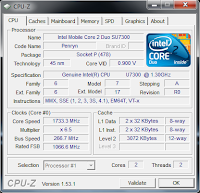











1 comment:
Many thanks for the information, now I will know.
Post a Comment